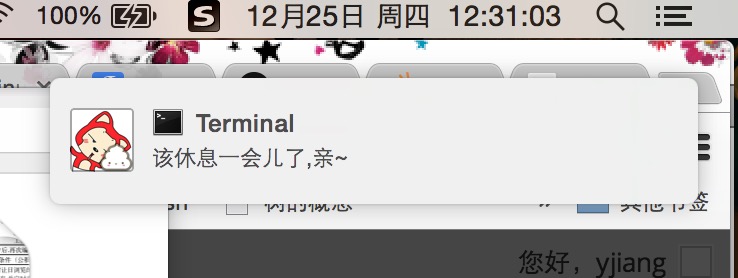步骤
- brew install lrzsz
- git clone https://github.com/mmastrac/iterm2-zmodem.git
- 移动 iterm2-send-zmodem.sh iterm2-recv-zmodem.sh 脚本到 /usr/local/bin/
- Preferences > Advanced > Triggers 添加如下两行
Regular expression: rz waiting to receive.\*\*B0100
Action: Run Silent Coprocess
Parameters: /usr/local/bin/iterm2-send-zmodem.sh
#勾选instant Regular expression: \*\*B00000000000000
Action: Run Silent Coprocess
Parameters: /usr/local/bin/iterm2-recv-zmodem.sh
#勾选instant